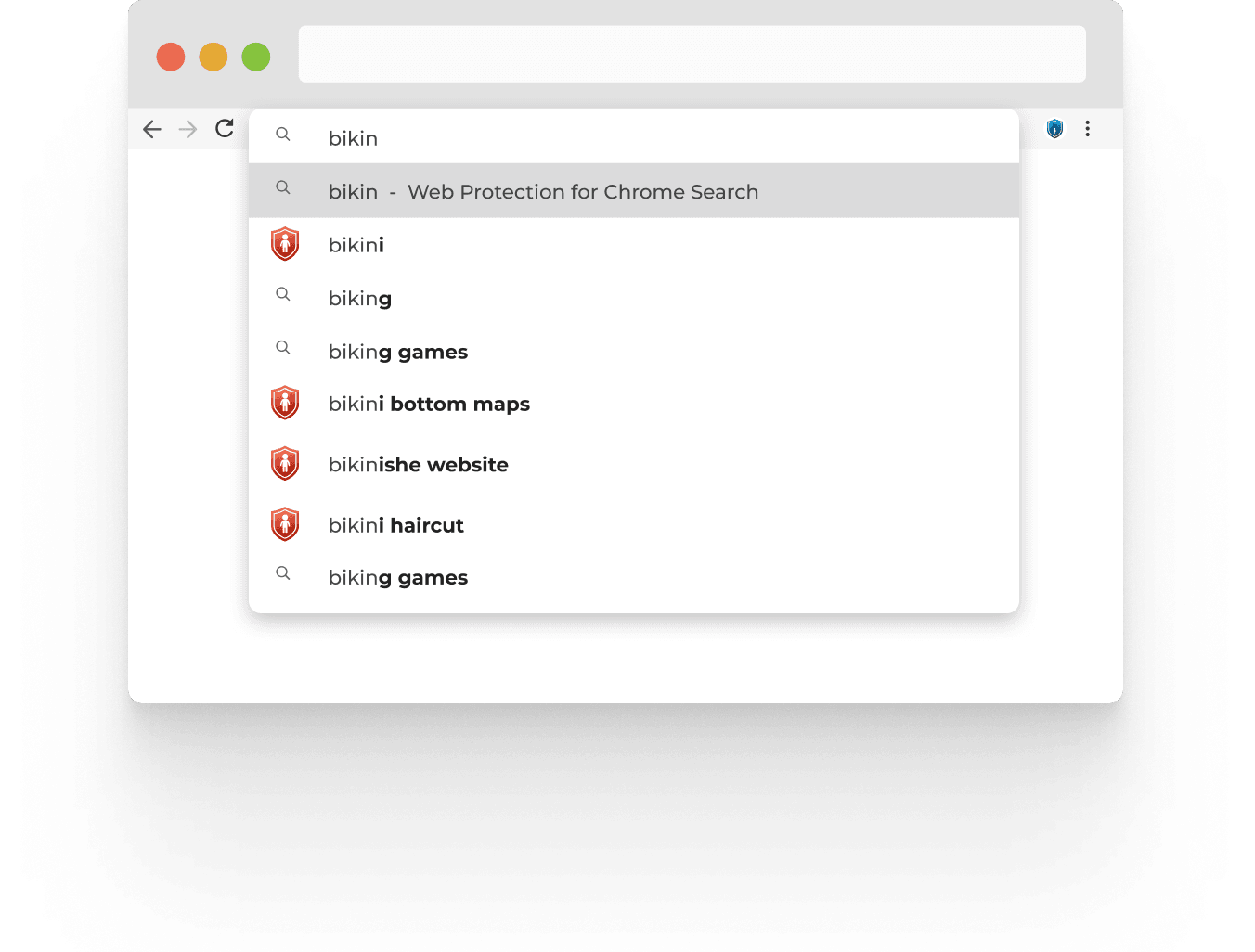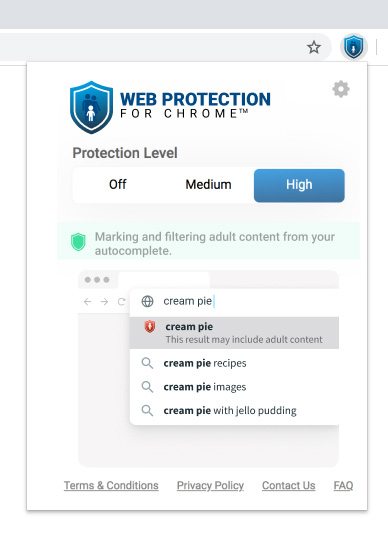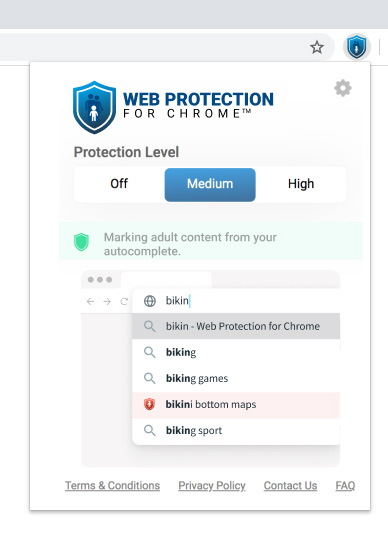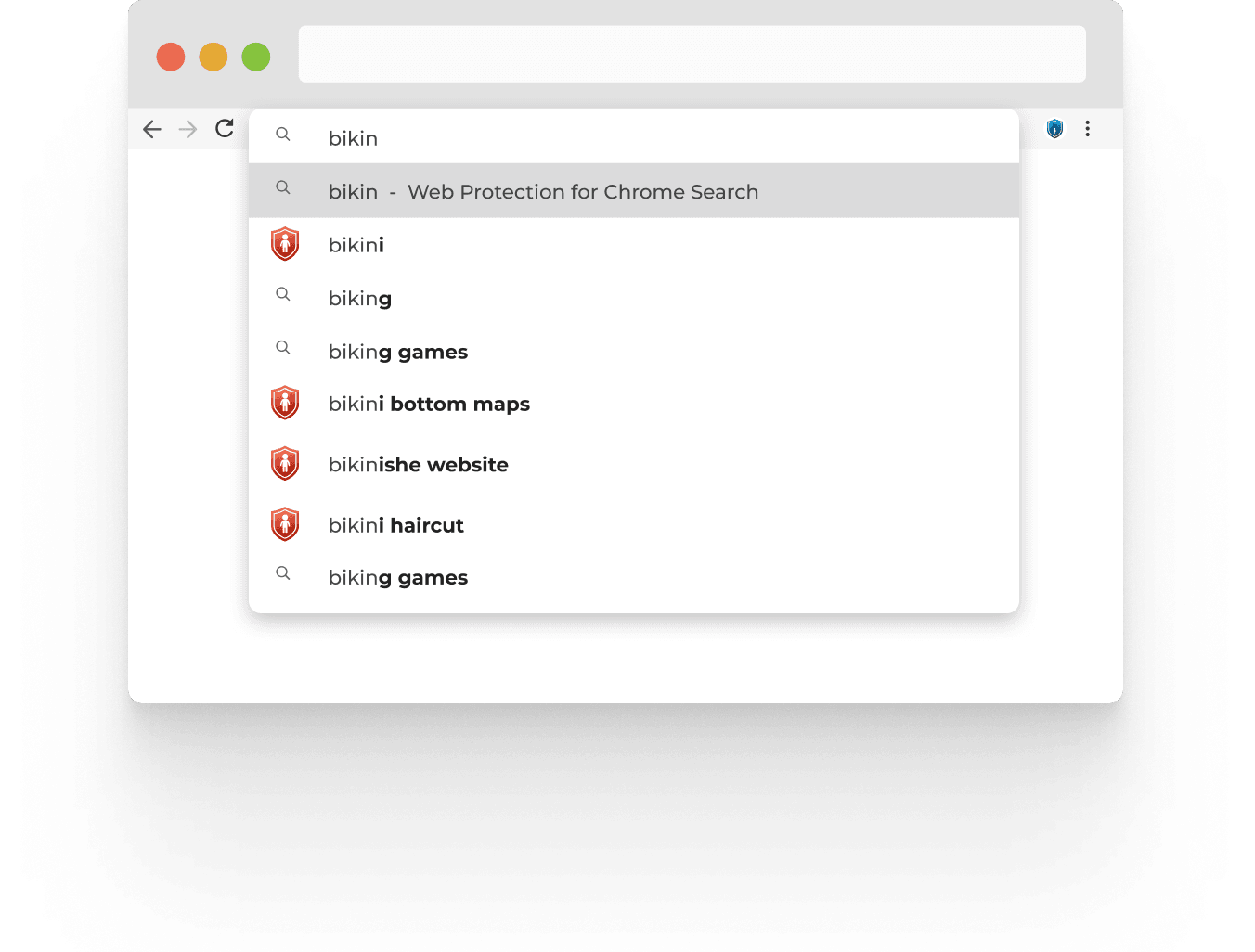
Web Protection
for Chrome ™
Intelligently warns you of adult search query and removes
adult autocomplete suggestions from your address bar.